

Businesses in every industry generate a ton of data
Companies can use that data to better understand their customers and develop a superior product or service in the process. This wealth of data, however, has a downside.
Although gathering data has become easier with the help of powerful tools, understanding and analyzing the collected information has become more complicated. Businesses have to spend some time sorting and searching through all the collected data. Given the amount of information your organization needs to sift through, how can you know where to start?
Splunk is the answer to this problem.
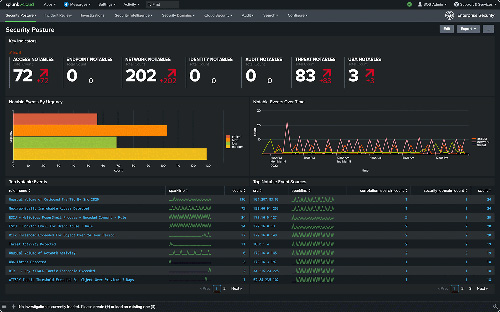
What is Splunk?
This software allows companies to monitor, search, analyze, and visualize machine-generated log data in real-time. People use Splunk to monitor and search Big Data via a web-style interface. Once the platform finds the requested information, it taps its algorithms to assemble that data and deliver operational intelligence to the organization.
How Does Splunk Work?
Look at Splunk as a Google of sorts for log files.
The platform will collect, index, and correlate the gathered Big Data. Next, it displays results in an easy-to-understand format for the user.
Splunk can work with machine-generated log data to diagnose technical issues, generate metrics, and recognize data patterns.
How Can Businesses Use Splunk?
Organizations use Splunk for web analytics, compliance, security and application management. Since the platform simplifies the process of retrieving specific information hidden in large amounts of complex data, the software has become a go-to option for troubleshooting technical failures.

The Benefits of Splunk
This platform has highly advantageous for organizations in various industries, including trade, finance, retail and information technology.
Using Splunk will allow you to enjoy the following benefits:
- Interactive Data—Splunk produces analytical reports with interactive tables, graphs, and charts, then shares them with others.
- Saves Searching Time—This platform finds useful information automatically, so you won’t need to manually identify them yourself.
- Improved Troubleshooting—This tool provides immediate search results, minimizing resolution time. It also enables you to troubleshoot failure issues for better performance.
Explore our Knowledge Center
Splunk Use Cases
Learn more about Splunk by reading our blog

Conducive Launches AppWatch
Conducive Consulting announces the launch of AppWatch, a new observability platform designed specifically for city and county IT teams. AppWatch delivers real-time visibility into critical systems—servers, networks, and applications—without the complexity or cost of traditional enterprise tools. With a lightweight setup, proactive alerts, and a unified monitoring dashboard, AppWatch helps municipal IT teams maintain uptime and support essential public services with minimal overhead.
Read More
Conducive Consulting Secures 2024 Splunk Public Sector Emerging Partner of the Year
Conducive Consulting secures 2024 Splunk Regional Partner Award for outstanding performance and commitment to their Splunk partnership in the public sector.
Read More
Improving OT Security in Water and Sewer Districts with Splunk Edge Hub
Enhance OT security in water and sewer districts with Splunk Edge Hub. Discover how real-time data analysis and comprehensive threat detection can improve operational efficiency. Download our white paper for more insights.
Read More