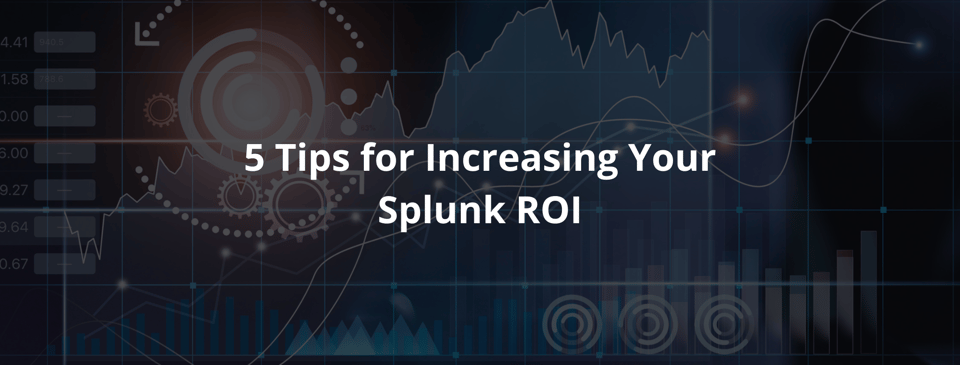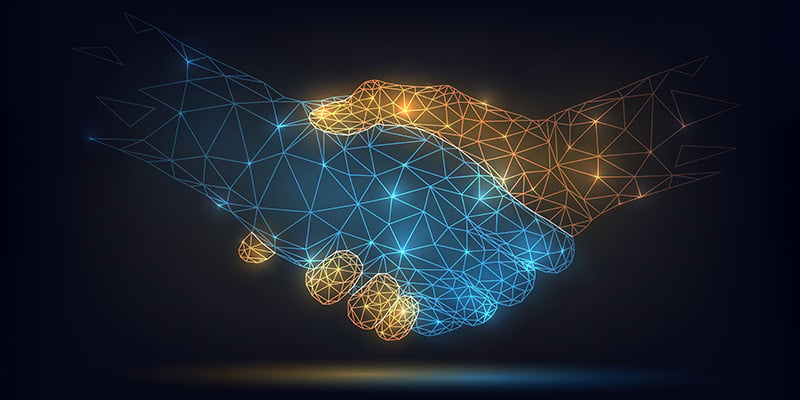Splunk is a powerful data analytics and visualization tool that can drive serious business results for its users by bringing real-time data insights into every decision in security, IT operations, and so much more. While Splunk is a significant investment, the ROI potential is dramatic — and for savvy users who know how to get the most out of the platform, that ROI gets even bigger.
A comprehensive guide to getting the most out of every area of Splunk is far too much for one blog post — really, a guide like that would be more like a doorstop than a book — but we wanted to share a few of our favorite tried and true tips here to get you started maximizing your ROI. For more, you can give us a call anytime.
1. Establish Goals
The first step to using any new product, service, or process successfully is getting crystal clear on what you hope to achieve with it. So rather than simply using Splunk on an ad hoc basis, creating searches, generating reports, or launching applications as they seem interesting or relevant, start by creating goals to really focus your use of the platform.
What business problems are you trying to solve, or what milestones are you hoping to achieve, with the help of Splunk? What does success look like, and what metrics can you use to track your progress? Once you and your team have established goals, then you can use Splunk strategically to achieve those goals, dedicating your time and resources to the moves that really matter.
2. Build a Roadmap
Was it Antoine de Saint-Exupery who said, “A goal without a plan is just a wish”?
Once you’ve outlined your goals, the roadmap becomes the plan you’ll follow in order to meet (or exceed) them. Working backward from what you want to achieve, identify the steps required to get there. What software configurations will be required? What applications will need to be integrated into your existing systems? What data sources will need to be onboarded and indexed? What reports will you need to generate to clearly and effectively track your progress?
Of course, your roadmap may change as you uncover better tactics or as your business’s goals and strategies shift, and that’s ok. But creating it (and modifying it as necessary) and then following it will be a much more effective way to drive results than flying blind.
3. Manage Users Effectively
Have you ever struggled to find something in a too-full closet or navigate poorly organized computer files? Clutter slows us down in our homes and our businesses — and in Splunk, too. One of the most common sources of clutter we see is in user management. We see companies preparing for growth by creating twenty or more roles ahead of time, even when they currently only need three or four. We see businesses eschewing roles altogether, leaving their users free-floating under the platform’s built-in, nonspecific roles (“user,” “power user,” etc.). We see clients granting users data to far more index access than is necessary — or not enough, on the other hand.
All of these missteps create clutter that slow down processes and compromise the visibility that’s so important to using Splunk effectively. To get more value from your investment, we recommend decluttering. For more information on managing users effectively, reference this 3 Tips Series.
4. Streamline Scheduled Searches
Similarly, mismanaged or too-cluttered search schedules can impede organizations from getting real value out of Splunk. If you want to generate regular reports on the frequency of certain events (sales, visits to a certain page, 503 errors…the sky’s the limit when it comes to searchable events), then scheduled searches are a highly useful tool. These searches run in the background at a specified time and generate reports for key users.
But again, we often see those scheduled searches become too cluttered to provide the insights users want. We once helped a client who was convinced Splunk didn’t work because reports weren’t generating like they were supposed to. Well, when we learned that they had 100 thousand searches scheduled to run at the same time each night, we had our answer. The system was overloaded, and by spreading those searches out more effectively (along with quite a bit of other work to untangle the backlog), we were able to resolve the problem.
Mismanaging search times or time frames, or allowing users to schedule too many unnecessary searches, can be detrimental to Splunk’s ability to run searches and generate useful reports. Learn more about managing scheduled searches in this post.
5. Get Help When You Need It
Finally, know that you don’t have to go it alone. There’s no denying that, like with so many enterprise software systems, Splunk comes with a steep learning curve. Too often, we see clients who’ve tried to manage it all themselves for too long, only to come to us when they’re at their breaking point, ready to give up altogether. Fortunately, we’re pretty good at cleanup, and we’ve helped these clients unravel even the biggest knots they’ve created. However, it’s easy enough to save significant time, money, and frustration by asking for help upfront, ensuring Splunk and all its components are set up the way they need to be to meet your business goals.
Here at Conducive Consulting, we’ve helped thousands of Splunk customers maximize their ROI through a variety of support packages, from on-demand and professional services to full software management. If your organization is ready to find more value in Splunk and its many features, please contact us today to learn more about how we can help.